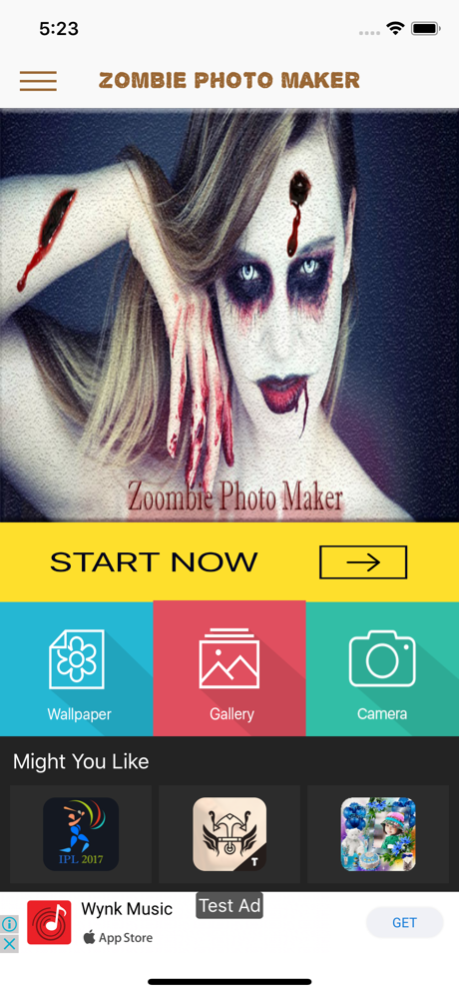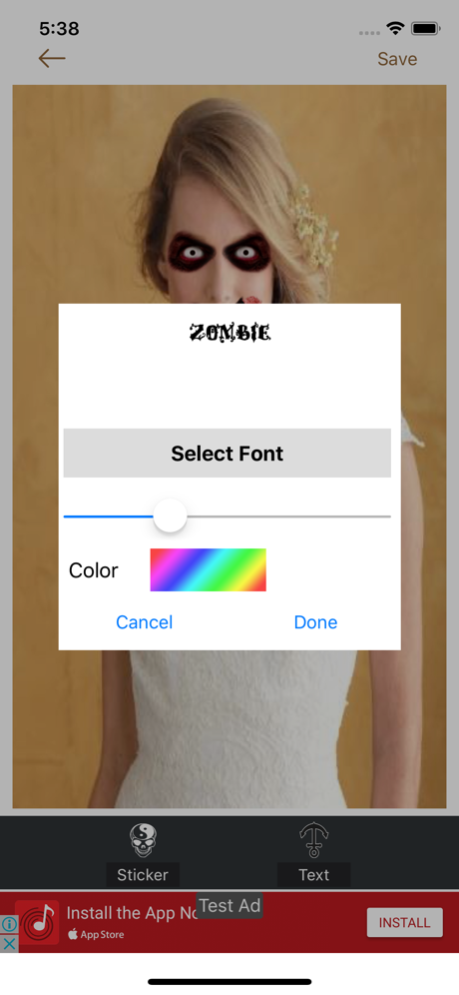Zombie Booth Photo Maker 1.1
Free Version
Publisher Description
Get ready for the Zombie face with this Stunning app. Make a scary picture prank and fool your friends with Zombie Booth Photo Editor!
Get ready for the Zombie face with this Stunning app. Now you can change your face into zombie face.
Make a scary picture prank and fool your friends with Zombie Booth Photo Editor!
It turns your face into zombie. Scare your friends or even yourself. See, how you will look when you will be a zombie. With this amazing photo editing app, you can use stunning special effects for zombie looks like Hollywood professionals.
This cool and spooky photo editor will help you make incredible picture montages and eerie images to spook your bffs and family members.
This is a very simple picture editor app that anybody can use – just take a picture or select one from your phone gallery, then choose the grossest stickers you can find in our collection and adjust them to make a real zombie face.
- Excellent zombie app for free!
- Scary face morpher on your smartphone or tablet!
- Create spookiest pranks to scare your friends!
- Select a pic from the gallery or take a new one!
- Choose from the variety of “stickers for photos” to add to your pics!
- Cool stickers to turn yourself into a zombie!
- Adjust the sticker to fit your image, change the size with your fingers!
- Convert yourself into a living dead and “get your picture zombified” in an instant!
Enjoy retouching your images in this “horror photo editor” and make the coolest zombie pics with your friends! Be the part of the walking dead apocalypse and create gloomy picture montages that will scare even the bravest out of their wits.
All that you need is your smartphone or tablet and of course this amazing and free photo booth and you can add stickers to pictures of friends or to your selfies. The result will be “scary pictures” with bloody details like scars or eyeballs falling out that will spook anyone senseless.
When they see the zombie photo you and them will scream in fear! Prepare for the ultimate photo editor when it comes to face montage and zombie editors! Download “Zombie Booth Photo Editor” for free today!
Zombie Booth Photo Maker, Zombie Booth Photo Editor, Zombie Booth, Zombie Photo Maker Booth, Zombie Photo Editor, Zombie face, ZombieBooth, ज़ोंबी फोटो मेकर , ज़ोंबी फोटो एडिटर, Walking dead, Halloween Zombie, Halloween Zombie Photo Maker, Halloween Zombie photo Editor, Makeup Halloween Photo Editor, Ghost face changer Halloween.
Easily create professional photo montages and share your creations to all social networks directly from this funny photo editor and have hundreds of likes!
Download this Zombie Booth Photo Editor free of charge right this instant and join the land of the undead!
Feb 5, 2018
Version 1.1
This app has been updated by Apple to display the Apple Watch app icon.
- Improve performance.
- Support iOS 11.
About Zombie Booth Photo Maker
Zombie Booth Photo Maker is a free app for iOS published in the Screen Capture list of apps, part of Graphic Apps.
The company that develops Zombie Booth Photo Maker is Dharmesh Dhorajiya. The latest version released by its developer is 1.1.
To install Zombie Booth Photo Maker on your iOS device, just click the green Continue To App button above to start the installation process. The app is listed on our website since 2018-02-05 and was downloaded 2 times. We have already checked if the download link is safe, however for your own protection we recommend that you scan the downloaded app with your antivirus. Your antivirus may detect the Zombie Booth Photo Maker as malware if the download link is broken.
How to install Zombie Booth Photo Maker on your iOS device:
- Click on the Continue To App button on our website. This will redirect you to the App Store.
- Once the Zombie Booth Photo Maker is shown in the iTunes listing of your iOS device, you can start its download and installation. Tap on the GET button to the right of the app to start downloading it.
- If you are not logged-in the iOS appstore app, you'll be prompted for your your Apple ID and/or password.
- After Zombie Booth Photo Maker is downloaded, you'll see an INSTALL button to the right. Tap on it to start the actual installation of the iOS app.
- Once installation is finished you can tap on the OPEN button to start it. Its icon will also be added to your device home screen.